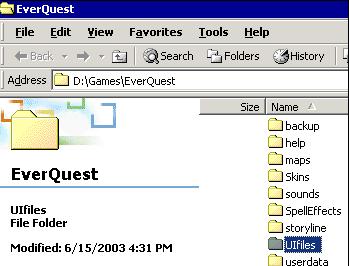
Picks of my UI: Spell Book - Tracking - Group, Player Window - Target Window - Inventory - Books
DOWNLOAD -
08-01-04
- Lessw
UI Skin
Download WinRAR if you need to unzip this file and dont already use something
Save the Sip File to your My Documents or Desktop. or some where where u will
know where it is and be able to find it
HOW TO INSTALL ...
go to this directory inside your EverQuest directory
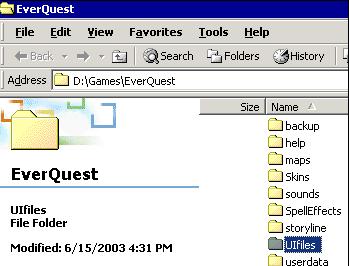
Double click on UIfiles
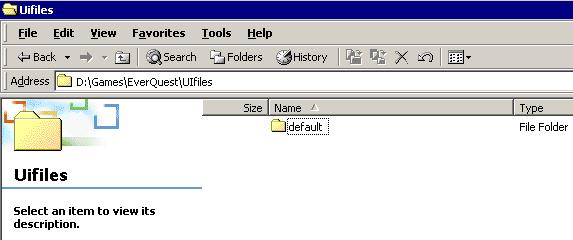
now make a new folder

and rename it to Lessw
then Double click on it and open it
now you should have something that Looks like this...
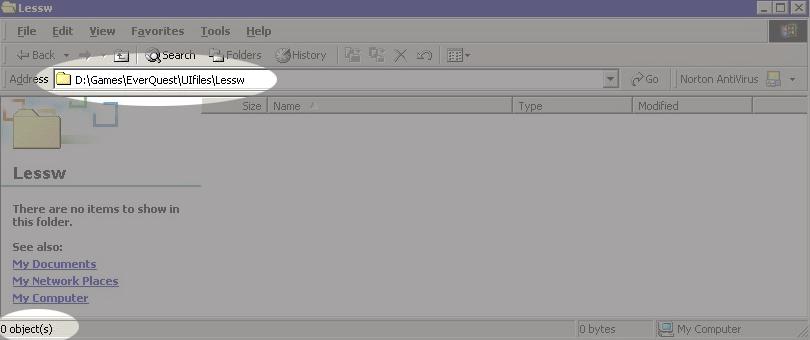
now copy all the Files from the zip file into the Lessw Folder so it Looks like this...
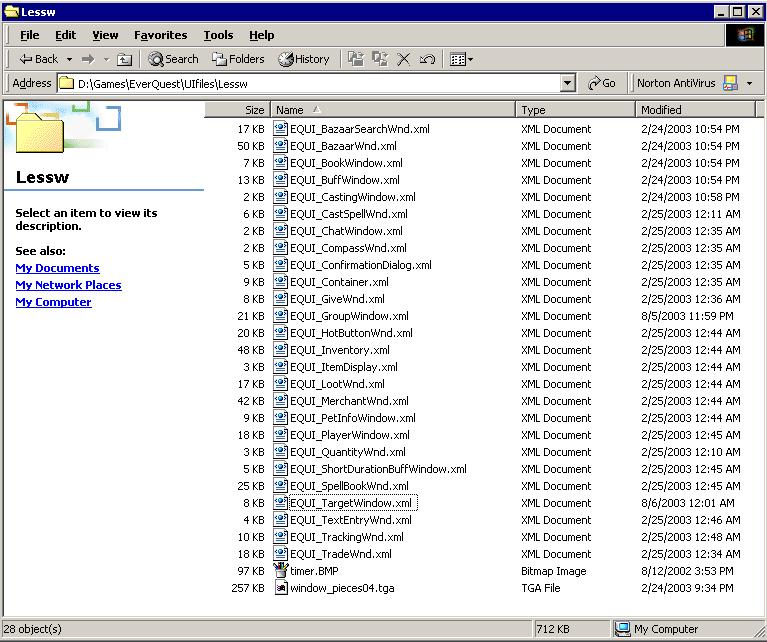
if your window Looks like this then your done. just go to EQ and
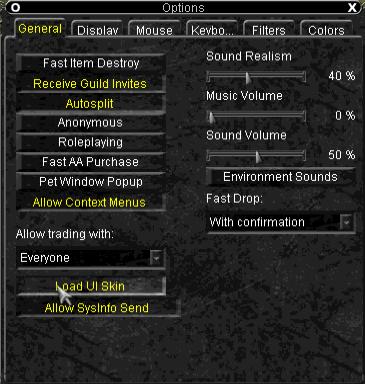
Click on Load UI Skin
then
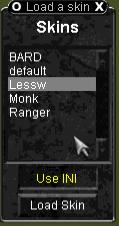
Click on Lessw ( or what ever else u named it )
Then click Load Skin
wait 10 to 40 sec and if all went well your done
TADA!!!! your done
If you have any problems, questions, or Suggestions with this UI: please Email me
i don't help with trouble shooting on how to install the UI if you cant figure out how to use a Zip file or where you EverQuest Directory is then ask some one else